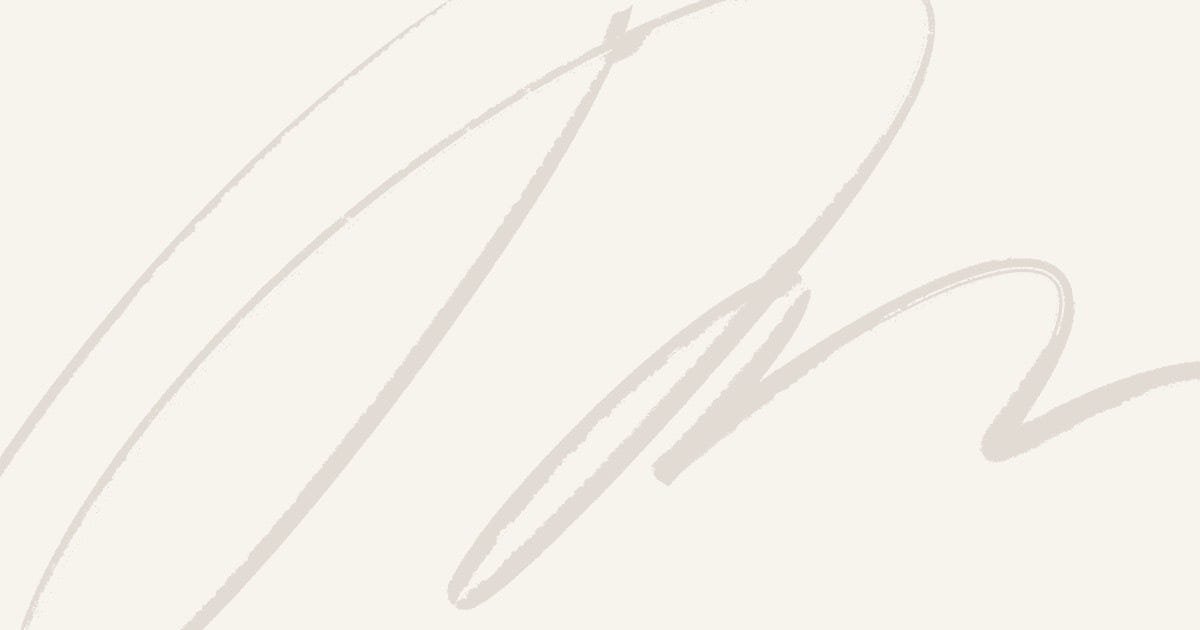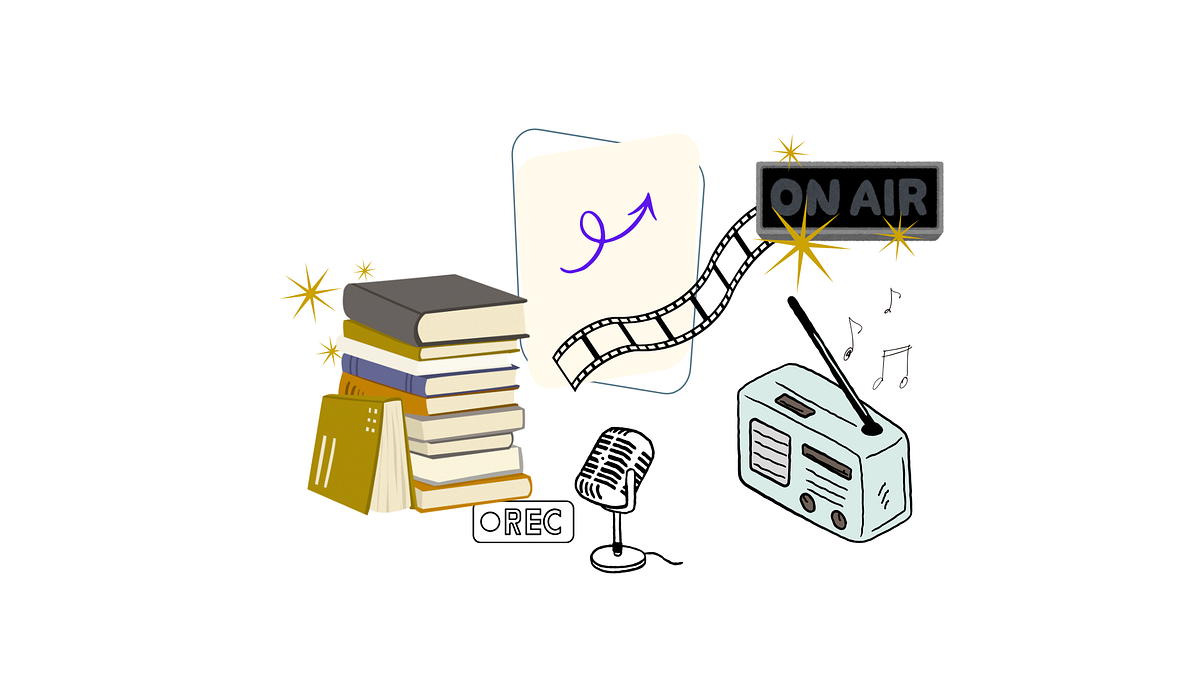The Ricing Manifesto. Let me tell you about ricing. | by Vincent T | Oct, 2025
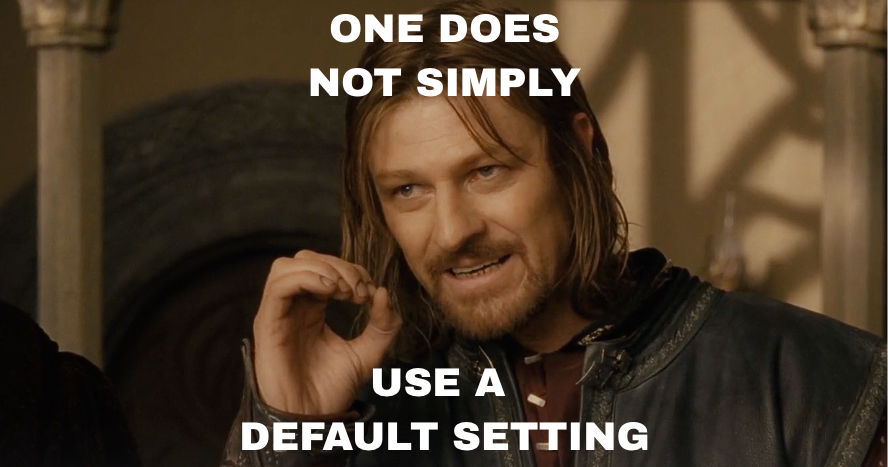
Let me tell you about ricing.
It comes from the car world — you know those Honda Civics with massive spoilers that look like they could fly, and fake exhaust tips bigger than the actual engine? That’s ricing. Race-Inspired-Cosmetic-Enhancement. Basically, making something look fast without actually making it fast.
Spoiler alert: I became that guy, but for computers. Instead of spoilers and neon lights, I had dotfiles and terminal themes. Same energy, same stupidity.
Declaration of Ricing
I’ve been that guy my whole life. The guy who can’t leave “default settings” alone. I don’t know why. Please ask my mom.
My first computer was an Intel Pentium 166MHz beast that I triple-booted with Windows 95, Windows NT 4, and some version of Red Hat that I can’t even remember. Why? Because I could. I read dictionary-sized books about the Windows 2000 registry for fun. I even used beta Windows 7 as my daily driver while working as a technical manager, without telling my CTO. What could possibly go wrong, right?
So when I got my first Mac — OSX Mountain Lion, back when they still called it OSX — I thought, “This is it. The perfect system that just works.” I was done. No more tweaking. I was ready to join the normal people who just use their computers.
Article I: The Innocent Beginning
My Mac journey started like a love story. I upgraded my non-Retina 13″ MacBook Pro with 16GB RAM, swapped the SATA drive for an SSD, and even replaced the CD drive with a bracket to use my old hard disk as secondary storage. Those were the days — if you had the money, you could make anything better.
Then I discovered Alfred, and oh boy, it was love at first launch. I discovered Time Machine and literally sat there staring at my screen like it was performing magic tricks. “I can see my file structure from last week? WHAT KIND OF SORCERY IS THIS?” I called my wife over to show her. She nodded politely, like you do when your husband is having way too much fun with a backup feature.
I had this long-ass markdown document — my setup bible — with detailed installation instructions that I treated like sacred text. Every quarter, like some kind of digital spring cleaning ritual, I’d update it. I was organized. I was in control. I was happy.
Article II: The Temptation
Then came Bartender. Great app, but something shifted in my brain. I found myself thinking, “This app costs money. What if there’s a free version?” That’s when I started noticing the open source alternatives. It started innocently — just checking GitHub repos, reading through issues, seeing what else was out there.
But I was still in my comfort zone. You know, normal user stuff: install apps, change some settings, done. Occasionally, during macOS updates, I’d open Terminal (the scary black box of doom) and run some command I found on Stack Overflow to make the dock autohide faster. That was my extent of terminal usage. I was practically a wizard.
I was paying for all my apps religiously. My philosophy: if nobody pays, developers can’t eat, and then we get no more apps. Simple economics, right? It’s like paying for your teh tarik at the mamak — if everyone just sat there using the WiFi without buying anything, the mamak would close down. It’s just basic logic.
Article III: The Point of No Return
Then I discovered Aerospace. And Sketchybar. And Tmux. And Neovim. And suddenly I wasn’t just installing apps anymore — I was having an affair with my terminal.
This is where things got dangerous. I found myself reading documentation at 2 AM like it was the most thrilling novel ever written. Window management protocols! Keyboard-driven navigation! Tiling window managers on macOS! Who knew this was even possible?
I discovered that my Mac didn’t have to work the way Apple intended. I could make windows snap into grids. I could switch applications without touching my mouse. I could have multiple terminals running in one window, each with its own purpose.
The “oh shit” moment came at 3 AM on a Tuesday. I had just configured my first tmux session and realized — I couldn’t go back. I’d seen behind the curtain. My brain had been permanently rewired to see every interface as customizable, every workflow as optimizable. It was like taking the red pill in The Matrix, except instead of fighting Agent Smith, I was fighting the urge to configure my Aerospace config file for the fifth time that night.
Article IV: The Descent into Madness
This is where things got really fucked up.
What started as “making my Mac look nice” became a full-time job. I had a markdown file just to keep track of all my keyboard shortcuts across different apps. My terminal had more colors than a rainbow factory on acid. My dotfiles repository became my new religion — I’d commit changes with messages like “fixed padding” or “slightly adjusted opacity” like I had just cured cancer.
The disaster wasn’t just one moment. It was the slow accumulation of wasted time. I’d open my laptop to write some code and three hours later find myself tweaking the animation speed of my window manager. “Just a small adjustment,” I’d tell myself.
But the real low point? I caught myself in Neovim at 2 AM, meticulously documenting my Aerospace keybindings in a markdown file. I wasn’t just using the tool — I was designing the system, “workspace layer” vs “window layer.” Three-key combinations for window movement. I spent an hour deciding whether ‘cmd-ctrl-shift-minus’ should resize windows by 100 pixels or 150 pixels.
It was like being a chef who spends all day sharpening his knives but never actually cooks anything. Sure, my knives were sharp enough to split atoms, but I was still eating instant noodles for dinner because I’d spent all day sharpening.
You want to know how bad it got? Let me show you the before and after:
Before ricing:
“To open Arc, I clicked Arc. To switch to Arc from Chrome, I clicked Arc.”
After ricing:
“To open Arc: Cmd-2 to switch to workspace 2, then Cmd-Ctrl-Enter to fullscreen it. To move Arc to workspace 3: Cmd-Ctrl-3. To resize it: Cmd-Ctrl-Shift-Equal. To focus the window next to it: Cmd-Ctrl-Right. All this to check my email.”
Article V: The Reality Intervention
I have to admit it: I’m addicted to customization. I can’t use a vanilla setup anymore without getting physical twitches. I see a simple interface and my brain immediately starts cataloging all the ways I could “improve” it — even if it works perfectly fine.
The other day, I caught myself going through individual Reddit posts in r/unixporn — the home to UNIX customization! at 2 AM. My wife walked in, took one look at my screen, and just shook her head. She knows better by now.
But the ultimate test came a week later. My wife needed to check her email quickly while I was making coffee. “Just use my laptop,” I said, full of confidence.
I watched in horror as she tried to figure out why clicking Arc wouldn’t just open Arc. “It’s already open,” I said impatiently, “You have to press Cmd-1 first to get to workspace 1, then you can see Arc.”
She stared at the keyboard like it was alien technology. “Cmd-1? What happened to just clicking?”
“No, no, that’s inefficient. You press Cmd-Ctrl-Shift-Right to move the window to workspace 2, then Cmd-2 to follow it.”
She just closed the laptop, gave me that “face”, and picked up her phone. My perfectly optimized system was completely unusable by normal humans. I had engineered myself into a private club of one.
I was delusional as fuck thinking all this customization was making me more productive. Sure, I can now organize windows with keyboard shortcuts that would make a concert pianist jealous, but what am I actually producing? Slightly better organized “nothing”.
Article VI: The Rationalization
Here’s what I learned: the rabbit hole is fun, but make sure it serves you, not the other way around. Sometimes, the most productive setup is the one that doesn’t require any setup at all. But does such a world even exist for people like us?
I found myself thinking about apps like Raycast, Ghostty, and Starfish — tools that are great right out of the box. Zero setup needed. But then… I started digging again. Built my own Raycast extension. Changed my Ghostty config file to auto-attach to my Tmux session. It’s like dating someone perfect and then trying to “improve” them into someone else entirely.
It reminds me of car enthusiasts. You can buy a perfectly good Honda that gets you from point A to point B reliably. But some people will spend thousands modifying it — new suspension, turbo, body kit — until it’s barely recognizable. Maybe they could have bought a BMW with all that money, but that’s not the point. The point is making it THEIRS.
Conclusion: The Manifesto Lives
I guess that’s what this is really about.
My house, my rules, my computer — but I should probably know when to stop tweaking. But again, knowing and doing are two very different things.
PS:
Hey, sometimes I do wonder if I’m serving my computer or if my computer is serving me. And let’s just keep this between us, okay?